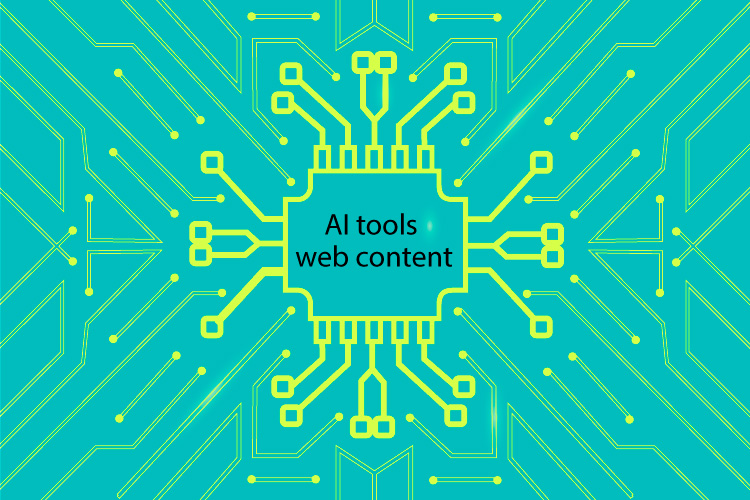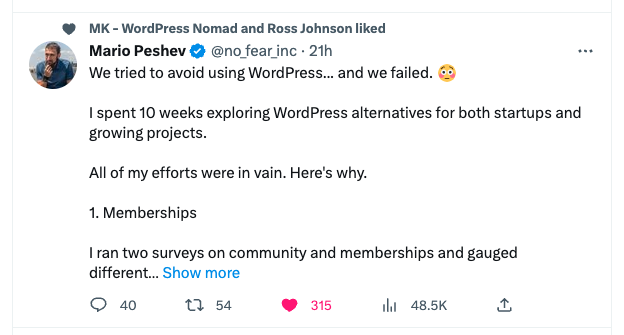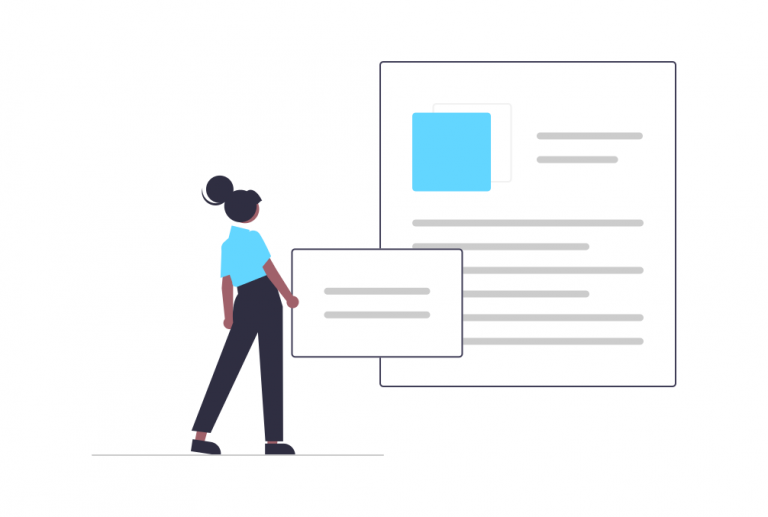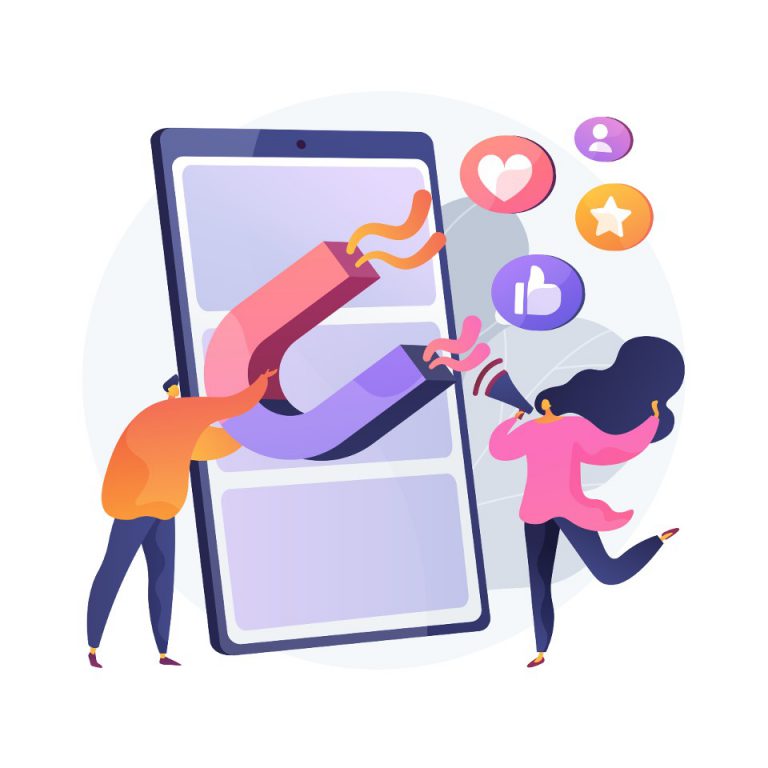How to put products in your Webshop

Webshop with WordPress Woocommerce application. This offers the most opportunities for expansion. Additional applications to meet all needs.
How do you put the products (or your services) in your webshop?
You probably already have the website ready and are now faced with the task of putting your products on it.
Please note, this is not a small job but depends on what your plans are.
How many products do you want to put in your webshop? Are they virtual products (can customers download them?) or are they physical products (will you ship it?). How many products are you going to enter, can you group the products? Do you have products in variations (think of different colors, sizes, or designs)
The more complex it is, the more (preparatory) work is required.
The importance of structure
It is important to establish the correct structure. The structure is necessary for the search engine. But not only that. It is about your visitor, who wants to navigate to and order the desired product easily and clearly. In short, everything for the customer and ease of use!
Adding products to your webshop, explanation in steps
- prepare your webshop for your products
- make a file of the assortment
- product photos in your cvs file?
- upload all products to your WordPress webshop
1.Prepare the webshop for your products
How do you prepare your website for your products?
Here’s a step-by-step plan:
Settings
Set your shipping options (think of customers who order multiple products or orders from abroad)
do the WooCommerce settings (which currency, inventory management Yes or No)
establish the appropriate sales condition and also do not forget what happens in case of returns.
Payment method
Create an account with Mollie and install the plugin on your website (you can also choose a different Payment Service Provider)
Product data
– Define what type of products are involved and what data and variations are associated with the product. See the link to Woocommerce This is super important! You can also download the template here and then add your products to it.
2.Create a file of the product collection
(link to Woocommerce Product CSV Import Suite
or do it with an Excel file and upload your Excel file to your website database
3.Product photos in your cvs file?
How do you link the product photos to your cvs file
To put the product photos in your CVS file, see the video
If you work with the paid plugin the WC Product CVS Import Suite it is quite simple. With a click on the Import Product button -> Choose file and that’s it.
4.Upload all products to your WordPress webshop
There are other tools to use, of which this is the best, most used: Product Import Export for WooCommerce
Do I (need) a webshop or not?
Want to download (FREE) knowledge and information?
Can your visitors download valuable tips for FREE? Probably after the visitor agrees to be added to your email list. You give something, you take something.
Downloadables can also be seen as products. Customers can transfer an amount. If you have given away your information for free so far, you might consider asking for the amount of a coffee from now on: ☕ 3.50 euros. Pretty sympathetic, right?
Which services are downloadable:
- book (audiobook)
- manual, recipe
- roadmap
- art, drawings, photos
- plans (construction project), patterns (garment)
- calculations
- roadmap
- summaries
- template for PowerPoint presentations, quotations, sales pitches, CVs, and cover letters.
- gift voucher
- Bookable products or services.
Do you have an appointment module on your website but no payment option? This can be done very efficiently.
Which services can be booked online:
- beauty, wellness, and health. (hairdresser, masseur and acupuncturist)
- life coaching, nutrition advice
- at-home service (cleaning, babysitting)
- event, workshop
- reservation of holiday home, hotel room, or event location
Webshop preparation in short:
- to whom (NL or elsewhere) and how (under what conditions) you sell it and how you ship it.
- What are you selling (clear product specifications)
- Payment module (Mollie) arranged and data provided to web builder.
This way we can deliver your webshop without stagnation.
Good preparation is half the battle. 🙂
🚀 Subscribe to my newsletter to never miss a post.
this post also exists in Dutch
Learn
Increase your ROI with actionable insights you can implement yourself. Do it together.
One email, once a month.
We’ll never share your email address.