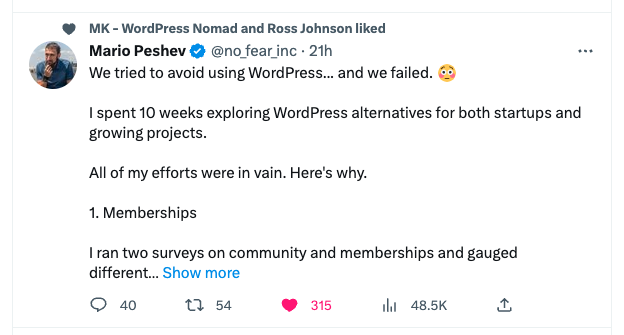How to speed up your website?

What can you (yourself) do to make your website faster? 8 tips for a faster, better-performing website.
If you are not sure whether your website is slow or fast, do a test first. Tools to test can be found here in this article: Test your website speed.
1. Move your website to a better host
We have good experience with a hosting company. They specialize in hosting for WordPress and have attractively priced packages. Entry package for 10 euros per month. Ask me about it.
Transferring your website to a new hosting can be done by us or our hosting party. You don’t have to worry about hassle or downtime.
2. Optimize the size of images
Everyone loves eye-catching images. The disadvantage of the large image is that it is usually large files that slow down your website. I recommend: images of a maximum of 100KB, but smaller or lighter is of course even better.
How do you make image files smaller?
You can compress using ImageOptim, JPEGmini or Kraken. It may take some time to compress that, but it’s worth it *
3. Reduce the number of plugins
Plugins are widely used. Unfortunately, the more plugins, the more resources are needed to run them. As a result, the website will run slower and security vulnerabilities may also occur. As time goes by, the number of plugins grows while some are no longer used. Remove unnecessary plugins. Take a critical look at all plugins. Maybe something can still be done.
Run the performance tests on your page first to find out which plugins are slowing down your website. Not only does the speed of the website depend on the number of plugins installed, but also on the quality. Try to avoid plugins that load a lot of scripts and styles or generate a lot of database queries.
4. Keep the necessary plugins up to date
Also, take a look at our article “which plugins are slowing down my website?”
5. Minimize the number of JavaScript and CSS files
If your website contains a lot of JavaScript and CSS files, this will lead to a large number of HTTP requests when your website visitors want to access certain files. These requests are handled individually by the visitor’s browser and slow down the operation of the website. Reducing the number of JavaScript and CSS files will undoubtedly speed up your website. Try to group all JavaScript into one and do the same with all CSS files. This will reduce the total number of HTTP requests. There are many tools to quickly minify HTML, CSS, and JavaScript files. For example, you can use WillPeavy, Script Minifier or Grunt tools.
6. Use website caching
In case many users access the page, once servers run slow and need more time to deliver the web page to each user. Caching is storing the current version of your website on the hosting and presentation of this version until your website is updated. This means that the web page will not be displayed again and again for every user. The cached web page does not have to send database requests every time.
You can use the following plugins: W3 Total Cache or W3 Super Cache.
7. Implement Gzip Compression
Gzip Compression is an effective way to reduce the size of files. You can do this using this plugin: enable-gzip-compression What exactly does it do? It minimizes the HTTP requests and reduces the number. How do you perform Gzip compression? Simply by installing a cache plugin such as the W3 Total cache plugin and WP Rocket.
8. Miscellaneous
Now even more technical:
Limit the size of your pages, use Google AMP, keep your software up-to-date, check your links, don’t host video on your own site, use CSS minification, optimize your database, set your favicon properly, check your error- pages, don’t @import and use a Content Delivery Network (CDN)**
*Another way to shrink the image files is to use the HTML responsive images and attributes that adjust the image size based on user display properties.
**CDN is a content delivery network. It is a set of web servers spread across different geographic locations that deliver web content to end-users. When you host the website on one server, all user requests are sent to the same hardware. For this reason, the time it takes to process each request increases. With CDN, multiple requests work in parallel and therefore faster.
Did you find this post interesting? Join the subscriber’s list and get the actionable insights straight in your mailbox. Once a month.
this post also exists in Dutch
Send a Request for a
One-Page Review
(no-commitment)
Fill out this form to let me know you’re interested. I’ll answer to you within 48 hours and we can discuss the details.